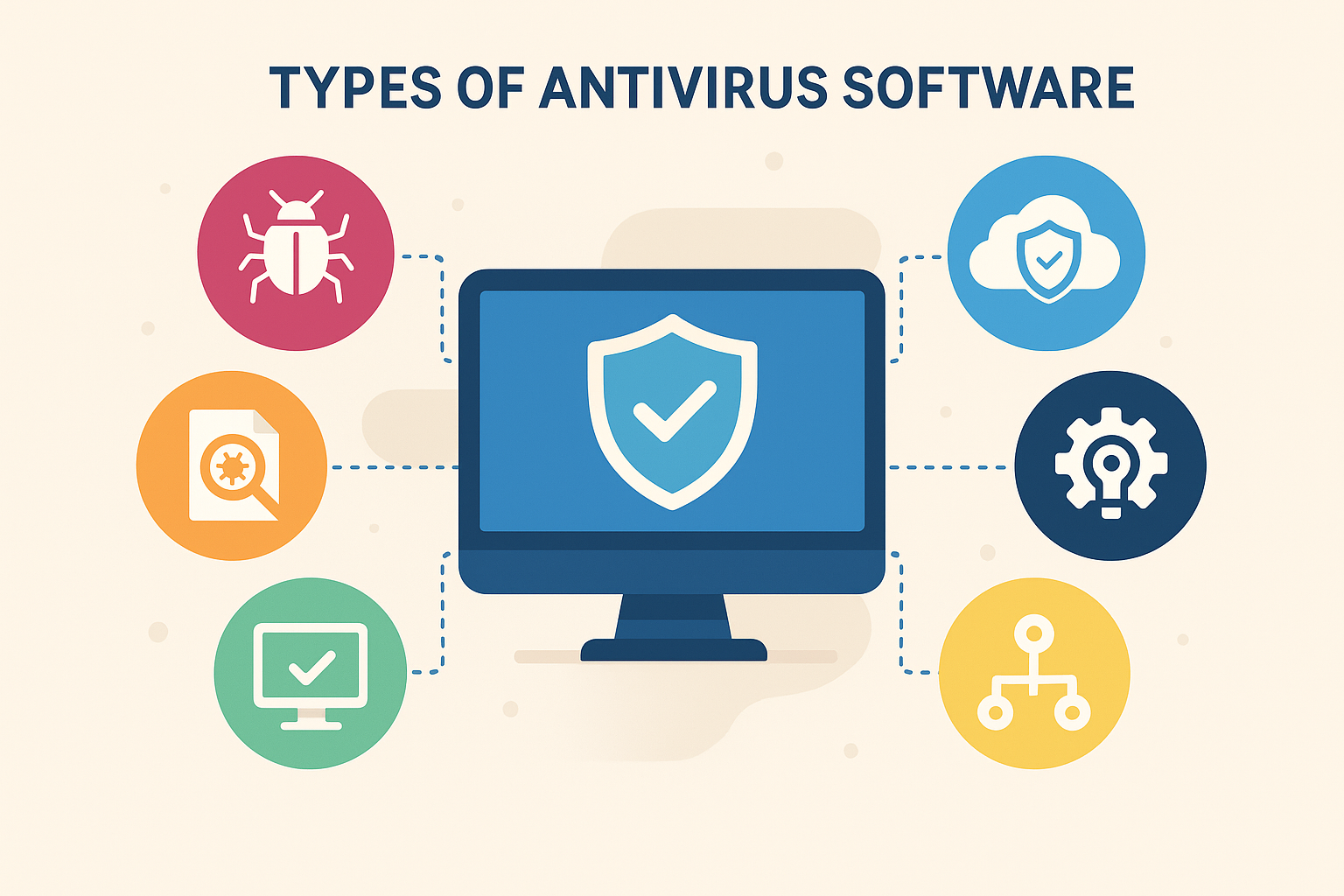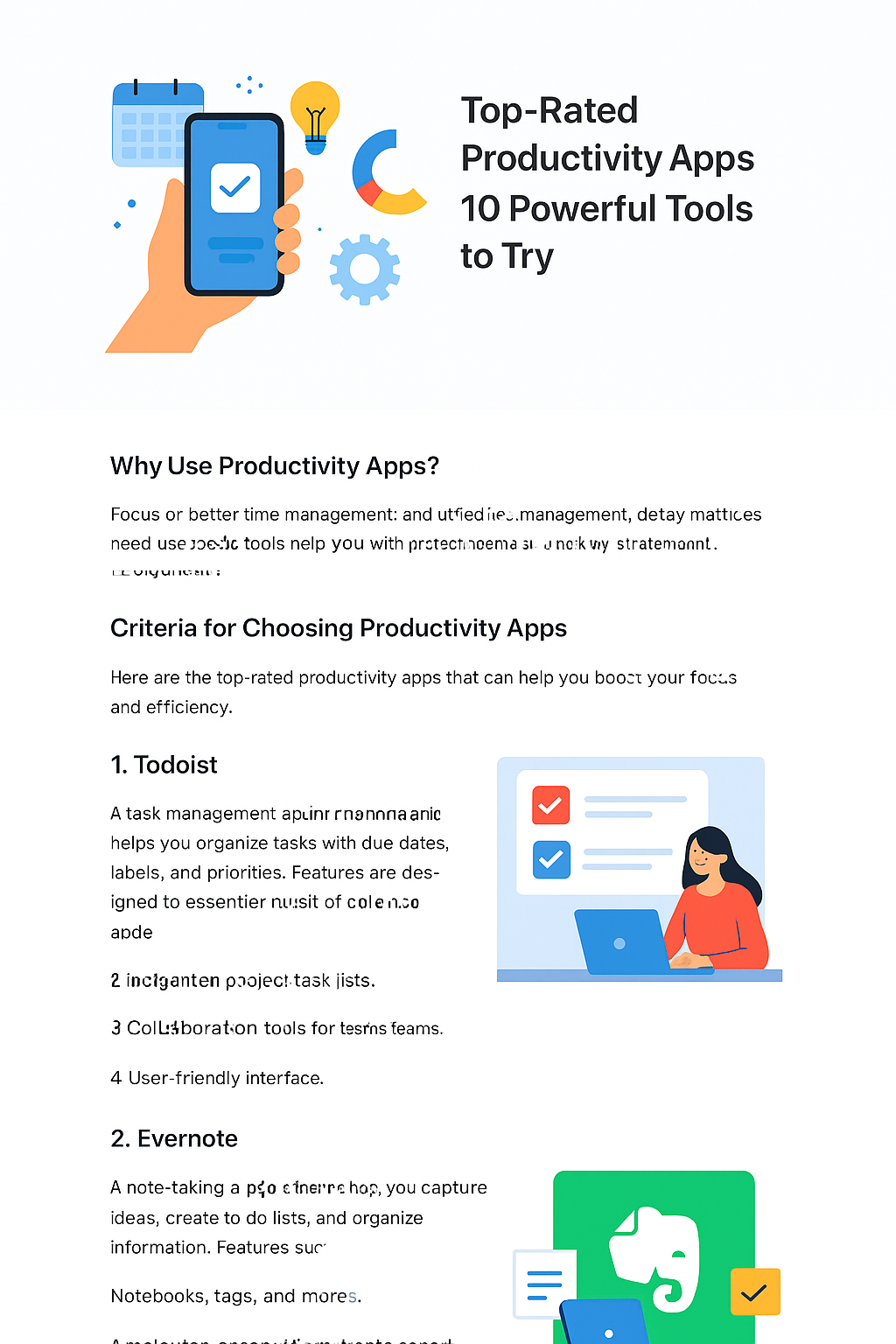Types of antivirus software have evolved dramatically over the past few decades. Originally, these programs were designed to combat a limited number of computer viruses, but today they tackle a wide range of cyber threats, including malware, spyware, ransomware, and phishing attacks.
Antivirus software now integrates advanced technologies like artificial intelligence and cloud computing to safeguard both individual users and enterprises.
The need for antivirus protection cannot be overstated. As digital reliance grows, cybercriminals continue to exploit vulnerabilities.
Antivirus programs act as your system’s immune system, scanning, detecting, and neutralizing harmful elements before they wreak havoc.
Whether you’re browsing the web, downloading files, or connecting to networks, having the right antivirus type can mean the difference between safety and exposure.
Understanding how antivirus programs function helps users choose the right protection. They generally use a combination of signature detection, heuristic analysis, and behavior monitoring to identify malicious software. Let’s explore the different types and see which fits your needs best.
2. Signature-Based Antivirus Software
This is the most traditional and widely used type of antivirus software. It works by comparing files on your system to a database of known malware “signatures” or code patterns. When a match is found, the antivirus immediately quarantines or deletes the infected file.
The biggest advantage of signature-based antivirus is speed and accuracy in detecting known threats. However, its major limitation is its inability to detect new, unknown viruses until their signatures are added to the database. This makes it less effective against zero-day attacks and evolving malware variants.
While signature-based systems are reliable for routine scans, they must be regularly updated. Modern antivirus suites combine this method with heuristic or behavioral analysis for a more comprehensive defense.
3. Heuristic-Based Antivirus Software
Heuristic antivirus software goes beyond pattern matching. It analyzes the code structure and behavior of programs to identify potential threats that haven’t yet been documented. For instance, if a new file acts suspiciously like modifying system files or hiding processes, it’s flagged as possibly malicious.
The power of heuristics lies in predictive detection. By recognizing “virus-like” behaviors, heuristic antivirus tools can intercept threats before they spread widely. However, one drawback is the potential for false positives, where legitimate software is mistakenly flagged as malware.
Popular antivirus programs like Avast, Bitdefender, and ESET use heuristic scanning as part of their multilayered protection systems.
4. Behavior-Based Antivirus Software
Behavior-based antivirus solutions focus on real-time activity monitoring rather than static code analysis. These systems continuously watch for irregular patterns, such as a program encrypting multiple files quickly (a sign of ransomware) or attempting unauthorized network access.
Unlike signature or heuristic-based models, behavior-based antivirus detects unknown threats based on their actions, not their code. This makes it particularly effective against zero-day attacks and polymorphic malware. While powerful, it may consume more system resources, requiring higher processing power.
Behavioral detection is now integrated into most premium antivirus products as a standard feature, ensuring stronger and more adaptive protection.
5. Cloud-Based Antivirus Software
Cloud-based antivirus software shifts the heavy lifting from your local computer to the cloud. Instead of storing virus definitions on your system, it relies on a remote database that’s updated instantly across all users. This approach ensures faster detection and lighter system performance.
One major benefit is real-time global intelligence; when a new virus is discovered on one device, the entire cloud network is instantly updated. This collective defense mechanism is highly effective against emerging threats.
Top examples include Panda Cloud Antivirus and Kaspersky Security Cloud, both of which utilize cloud-based scanning to maintain speed and accuracy.
6. Machine Learning and AI-Powered Antivirus
AI-driven antivirus solutions represent the future of cybersecurity. By leveraging machine learning algorithms, these programs continuously learn from data to identify complex and previously unseen threats. They adapt over time, improving detection rates without relying solely on virus definitions.
AI-based antivirus tools can analyze millions of data points in real-time, helping predict and block suspicious behavior before it becomes malicious. This level of proactive protection is ideal for both individuals and businesses dealing with advanced threats.
Leading AI antivirus tools include Cylance, CrowdStrike, and SentinelOne—all of which have demonstrated impressive success in enterprise security.
7. Network and Gateway Antivirus Software
Network and gateway antivirus software is designed for businesses and large organizations. Instead of protecting individual computers, this type safeguards the entire network by scanning incoming and outgoing data traffic at the gateway level.
It acts as a digital security checkpoint, inspecting every file, email, and packet before it reaches the user’s system.
The advantage of network-based protection is that it prevents malware from ever entering the internal network. It also provides centralized management, making it easier for IT teams to monitor, update, and control system-wide security policies. However, these solutions can be complex to configure and may require specialized expertise.
Top products in this category include Fortinet FortiGate, Sophos XG Firewall, and Cisco Secure Email Gateway, which combine antivirus functions with firewall, intrusion prevention, and data filtering.
8. Hybrid Antivirus Software
Hybrid antivirus software merges multiple detection techniques—signature, heuristic, behavior-based, and cloud scanning—to form a comprehensive defense system. By integrating these technologies, hybrid antivirus tools can detect both known and unknown threats effectively.
The biggest strength of hybrid antivirus software is versatility. It reduces the weaknesses of individual detection methods, offering balanced protection against evolving threats. Many premium solutions today, such as Bitdefender Total Security and Norton 360, are hybrid systems that deliver multi-layered protection in real-time.
These all-in-one tools often include features like firewalls, VPNs, parental controls, and backup utilities, making them ideal for users who want simplicity and full-spectrum security.
9. Free vs Paid Antivirus Software
The debate between free and paid antivirus software continues to this day. Free antivirus programs usually provide basic malware detection and removal, suitable for light users who browse safely and rarely download files.
However, they often lack essential features like real-time protection, ransomware shields, and technical support.
Paid antivirus software, on the other hand, delivers comprehensive, proactive defense against sophisticated threats. It includes extras like VPNs, password managers, anti-phishing tools, and automatic updates, which ensure all-round digital safety.
For businesses and families, the investment in a paid plan is well worth the enhanced security and peace of mind.
Ultimately, the choice depends on your needs. For casual users, free options like Avast Free Antivirus or AVG can work well, while advanced users should consider paid versions like Norton 360 Deluxe or Bitdefender Premium Security.
10. Mobile Antivirus Software
Smartphones have become just as vulnerable to malware as computers. Mobile antivirus software protects devices from malicious apps, phishing attacks, and unsafe Wi-Fi networks. It also helps secure sensitive data such as banking credentials and personal photos.
Most mobile antivirus programs come with anti-theft features, such as GPS tracking, remote lock, and data wipe, in case your phone is lost or stolen. Many also include privacy scanners that analyze app permissions and flag risky behaviors.
Top-rated mobile security tools include Avast Mobile Security, Kaspersky Mobile Antivirus, and McAfee Mobile Security, all offering reliable protection across Android and iOS devices.
11. Internet Security Suites
Internet security suites are all-inclusive packages that extend beyond antivirus protection. They typically bundle multiple security tools—firewalls, spam filters, parental controls, password managers, and even VPNs into a single solution.
These suites are ideal for households or small businesses looking to manage digital safety from one dashboard.
The main advantage is convenience: you get everything you need without installing separate apps. However, they can consume more system resources and cost more than standalone antivirus software.
Leading examples include Norton 360 Premium, McAfee Total Protection, and Kaspersky Internet Security, each offering robust protection with user-friendly interfaces.
12. How to Choose the Right Antivirus Type
Choosing the best type of antivirus software depends on your needs, device usage, and risk level. For instance, if you’re a regular internet user who downloads content frequently, a hybrid or AI-powered antivirus would be ideal. Businesses handling sensitive data may benefit from network or gateway solutions.
When selecting, consider factors such as real-time protection, update frequency, system performance impact, and user support. Also, check independent test results from organizations like AV-Test or AV-Comparatives for reliable performance scores.
In short, choose an antivirus that offers multi-layered protection, easy updates, and excellent threat detection rates without slowing down your device.
13. Common Myths About Antivirus Software
Myth 1: “Free antivirus is enough.”
While free versions provide basic protection, they often lack advanced features necessary to block ransomware, phishing, or identity theft. Paid solutions are more comprehensive and proactive.
Myth 2: “Macs don’t need antivirus.”
This is outdated. Macs are less targeted, but not immune. Cross-platform malware has increased, making antivirus essential for macOS too.
Myth 3: “Cloud antivirus isn’t secure.”
Cloud-based solutions are actually more secure since they’re constantly updated with global threat intelligence. They minimize latency and maximize real-time detection.
14. Future of Antivirus Technology
The future of antivirus technology lies in automation, artificial intelligence, and predictive defense. Next-generation antivirus software will use machine learning to anticipate new threats before they appear. Additionally, quantum computing and blockchain may play roles in enhancing encryption and authentication.
As cybercriminals grow smarter, antivirus developers are focusing on adaptive systems that evolve dynamically with the threat landscape. The ultimate goal: a self-learning, self-healing cybersecurity ecosystem capable of protecting every digital interaction seamlessly.
15. FAQs About Types of Antivirus Software
1. What are the main types of antivirus software?
They include signature-based, heuristic-based, behavior-based, cloud-based, AI-powered, and hybrid antivirus software.
2. Which antivirus is best for beginners?
For ease of use and strong protection, Norton 360 or Bitdefender Total Security are great choices.
3. Do I need antivirus on my smartphone?
Yes. Mobile antivirus helps secure your device against malicious apps, phishing attacks, and unsafe networks.
4. Can I run two antivirus programs together?
No, running multiple antivirus tools can cause conflicts and system slowdowns. Stick with one comprehensive suite.
5. How often should antivirus software be updated?
It should update daily or automatically to ensure protection against the latest threats.
6. Is cloud-based antivirus safe?
Yes, it offers real-time updates and minimal system impact while providing global threat intelligence.
16. Conclusion
Understanding the types of antivirus software helps users make informed decisions about their digital safety. From traditional signature-based tools to cutting-edge AI-driven protection, each type has unique strengths suited for different needs.
Whether you’re protecting a personal laptop or an entire corporate network, the right antivirus software ensures peace of mind in an ever-evolving digital world.
For the best all-in-one protection, Norton 360 (available on Amazon) is highly recommended. It combines hybrid, cloud, and AI-powered features to deliver unmatched defense.
Recommended Resources
For readers who’d like to explore more about antivirus solutions, here are a few trusted resources to deepen your understanding. You can visit the official “AV-Test Independent IT-Security Institute” for unbiased antivirus performance reviews, or check “AV-Comparatives Antivirus Testing“ for in-depth comparisons of leading cybersecurity tools. Additionally, How-To Geek’s Antivirus Guides provide practical advice on choosing the right protection for your needs.